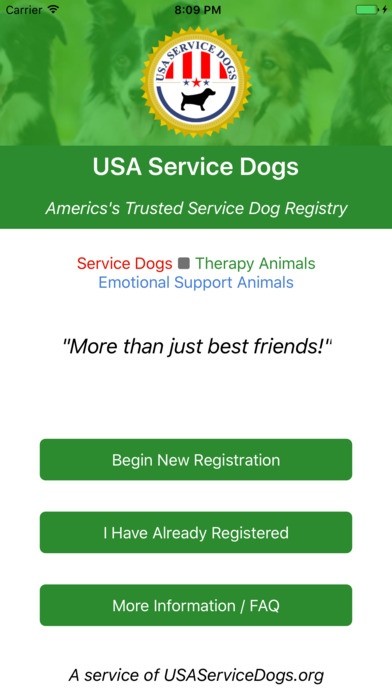USA Service Dogs: Service Dog and ESA Registration 1.0
Free Version
Publisher Description
Help avoid hassle with service dog registration and emotional support animal registration ID cards and vests from USAServiceDogs.org. This app helps those who have already registered their service dogs, emotional support animals, or therapy animals to easily carry an electronic version of their registration ID cards which is conveniently stored within the app for online or offline access, plus allows new registrants the option to submit a registration application for an ID card, service dog vest, service dog leash, service dog tag, and other related products directly from our warehouse. Simply type in an existing registration number or the email address used when first registering and your virtual service dog ID card will be downloaded instantly to your device for quick access. By law, service dogs are generally allowed to go anywhere that is accessible to the public. According to the ADA (Americans with Disabilities Act), a service dog is a dog that is individually trained to do work or perform tasks for a person with a disability. These tasks include, but are not limited to: assisting a visually impaired person with mobility, alerting an individual with hearing impairments to sounds, assisting with the retrieval of medication and pulling wheelchairs. Emotional support animals are not governed by the ADA but are governed by the FHA (Fair Housing Act) and ACAA (Air Carrier Access Act), which allow owners to bring their emotional support animals (including dogs and cats) with them on airplanes and in housing, regardless of specific pet policies of the apartment complex or airline. Emotional support animals require a letter from a licensed therapist or physician in order to be considered legally qualifying. If you are planning to travel, please check with your airline in advance about their specific policy with respect to emotional support animals. Service dog registration and emotional support animal registration is not required nor endorsed by any federal agency or law, however many people do find that service dog ID cards, vests, and leashes go a long way towards reducing embarrassing (and sometimes illegal) questioning and confrontation when bringing your service dog with you into public places, since disabilities are not always obvious. USAServiceDogs.org proudly donates to Paws for Vets and The Seeing Eye, among other great organizations helping to train service dogs for disabled veterans in need. If you are associated with a similar organization and would like to apply to become a donor recipient, please contact us through our support URL. For more information, please visit USAServiceDogs.org
Requires iOS 9.0 or later. Compatible with iPhone, iPad, and iPod touch.
About USA Service Dogs: Service Dog and ESA Registration
USA Service Dogs: Service Dog and ESA Registration is a free app for iOS published in the Health & Nutrition list of apps, part of Home & Hobby.
The company that develops USA Service Dogs: Service Dog and ESA Registration is Ray Curtis, LLC. The latest version released by its developer is 1.0.
To install USA Service Dogs: Service Dog and ESA Registration on your iOS device, just click the green Continue To App button above to start the installation process. The app is listed on our website since 2016-12-15 and was downloaded 1 times. We have already checked if the download link is safe, however for your own protection we recommend that you scan the downloaded app with your antivirus. Your antivirus may detect the USA Service Dogs: Service Dog and ESA Registration as malware if the download link is broken.
How to install USA Service Dogs: Service Dog and ESA Registration on your iOS device:
- Click on the Continue To App button on our website. This will redirect you to the App Store.
- Once the USA Service Dogs: Service Dog and ESA Registration is shown in the iTunes listing of your iOS device, you can start its download and installation. Tap on the GET button to the right of the app to start downloading it.
- If you are not logged-in the iOS appstore app, you'll be prompted for your your Apple ID and/or password.
- After USA Service Dogs: Service Dog and ESA Registration is downloaded, you'll see an INSTALL button to the right. Tap on it to start the actual installation of the iOS app.
- Once installation is finished you can tap on the OPEN button to start it. Its icon will also be added to your device home screen.